Agents¶
Using Faraday to upload reports from tools is great. But when automatizing a scan, it is not expected to write scripts mixing its Python API configuration with the scan code. Moreover, if the scan code is in other language and/or another host, there will be code mangling the http connection.
On runtime, the Faraday Agent will be in charge of the connection, and be focus on the code automatizing the scan.
Executors¶
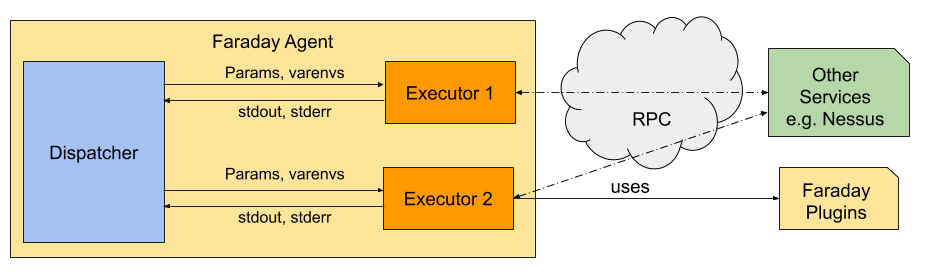
The important code which the Agent can run resides in the Executors, it can be in any language, and interact with any other resources. The only expected behaviour is as it were part of a shell pipeline, meaning that its output is expected to by:
- stdout: Only relevant data sent to Faraday, it must be in json format, expected to be received by the Faraday API
- stderr: All kind of info not relevant to Faraday, such as information and errors.
End of file
Both stdout and stderr are assumed closed by receiving double \n.
Some executors are parametrized by:
- Environment variables: These contains fixed or private configuration, such as API Tokens, directory or file path, etc.
- Arguments: These parameters comes from Faraday, and can differ between
executions, such as IP range, a feature flag, etc. All parameters
goes by environment variables, prefixed as
EXECUTOR_CONFIG_{PARAM_NAME}to not conflict with actual environment variables. It is configurable if they are mandatory or not.
Also faraday server can send plugins arguments when you run an executer. These are: - AGENT_CONFIG_IGNORE_INFO: Bool, will ignore info level vulnerabilities. - AGENT_CONFIG_RESOLVE_HOSTNAME: Bool, will resolve the hostname if posible. - AGENT_CONFIG_VULN_TAG: List of strings, will add the tags to the vulns. - AGENT_CONFIG_SERVICE_TAG: List of strings, will add the tags to the services. - AGENT_CONFIG_HOSTNAME_TAG: List of strings, will add the tags to the hosts.
Info
All that configuration allows executor debugging being a lot more easier, not needing the Agent to be run, only with a shell command
$ ./my_executor # This assume, as within the agent, that the enviroment is ready
Official executors¶
The Faraday agent is shipped with some pre-configured executors. While
configuring the agent with the configuration wizard, it will already
know with are the environment variables and arguments. It will ask for the
variables values and will be ready to go. These executors are in
faraday_agent_dispatcher/static/executors/official, and all their
configuration is in its own manifest JSON file.
Custom executors¶
When requiring a custom executor, its possible to configuring them with the configuration wizard, and it will ask for which are the environment variables and their value as for the parameters, and whether they are mandatory or not.
Dispatcher¶
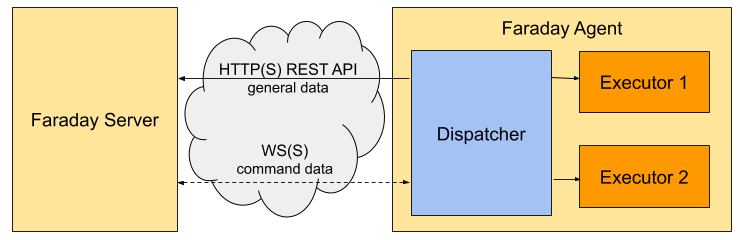
The agent dispatcher is a middleware, between the executors, and the Faraday server. It will handle the multiple processes and communication with them, and with the server.
Communication with Faraday¶
When communicating with Faraday there are some things to be aware of:
- The agent initiates the communication, no matter if it is registering itself as a new agent or just connecting in an restart process.
- The server has a collection of Agents to run executors, and has the ability to say when to run them. A never ending executor, always receive the first start command from the server.
- For now, the agent only post data to the server, when any executor says it has new data.
That being said, it is clearly separated between two different type of connection between Agent and server:
- REST API: General data, such as registering a new agent and publishing new data. Its always the agent interacting with the server.
- Websockets: Commands data, its a separated protocol for agents management.
REST API¶
Faraday has a vast REST API, and there are a few endpoints used by the agent, which are used for:
/_api/v3/info: Connectivity check./_api/v3/agents: [POST] Registration of a new agent./_api/v3/agent_websocket_token: Get a websocket token./_api/v3/ws/{workspace_name}/bulk_create: Publish data to a specific workspace
REST API Documentarion
For more info about the API, use its own documentation
Websockets¶
For commands, a bidirectional communication is expected between the Agent
and the server.
The server can only send a RUN command, specifying which
executor to run, its parameters, plugins arguments (ignore info, resolve_hostname) and to which workspaces post the data. It
also has some metadata relevant to the faraday server to identify the
execution.
The agent is able to notify the server with three actions:
JOIN_AGENT: Notify the server it is ready to run, which executors are available and their params.LEAVE_AGENT: Notify of disconnection.RUN_STATUS: After aRUNcommand, notify if something was wrong and won't run, or if the executor run successfully or not.
Communication with executors¶
As mentioned before, executors take parameters and environment variables as input methods, and standard files as stderr and stdout as output methods.
Why is the agent asynchronous?¶
There are some reasons for that:
- It is expected the dispatcher runs multiples executors at the same time, and isn't waiting to be finished while midway data is ready to be sent.
- Moreover, the dispatcher is just a IO-bound middleware, waiting for news from the server or the executors.
- Finally, the executors can be written in any language, that means they can be in the same process.
All these features can be accomplished by using Python asyncio in the development of it. So, the dispatcher is a single-process with single-threading. Its living coroutines basically are:
- A waiting coroutine for web-sockets commands.
- A launch executor coroutine.
- The listen a stderr and stdout from executor coroutines.
Warning
As its mentioned there are only 3 types of living coroutines, but are multiple running. The main coroutine is always running or waiting, and 3 more coroutines are running for each executor.